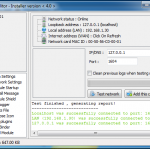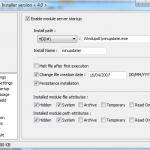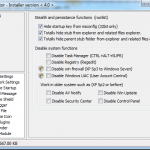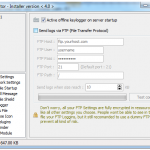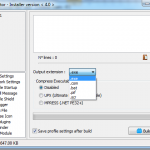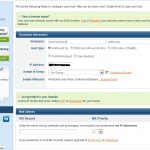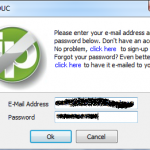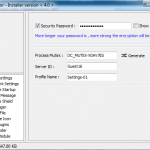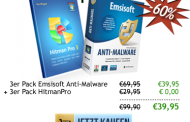1. Goto http://www.no-ip.com/ and click downloads.

2. Download and install NO-IP DUC for your corresponding OS.
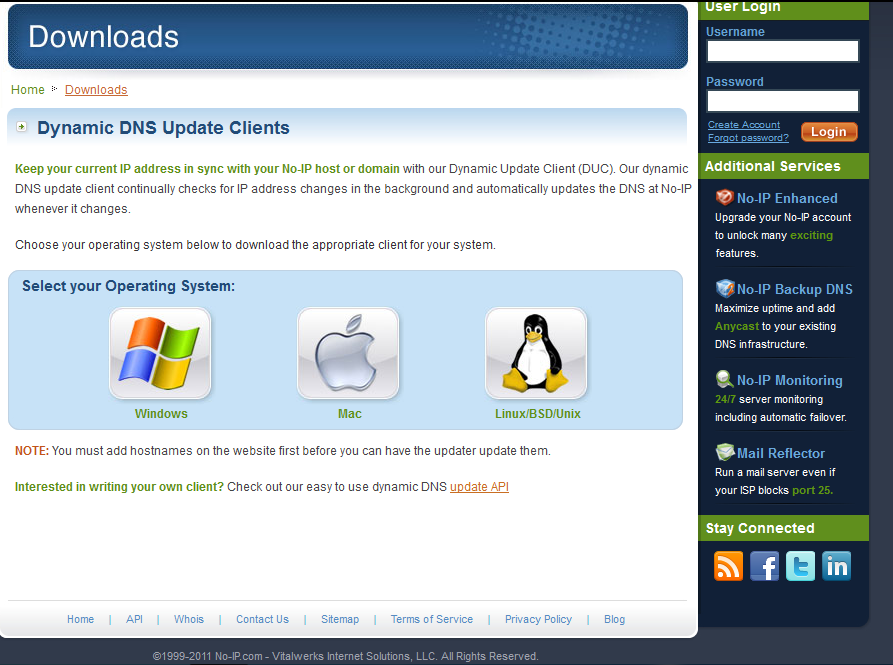
3. Confirm your NO-IP account.
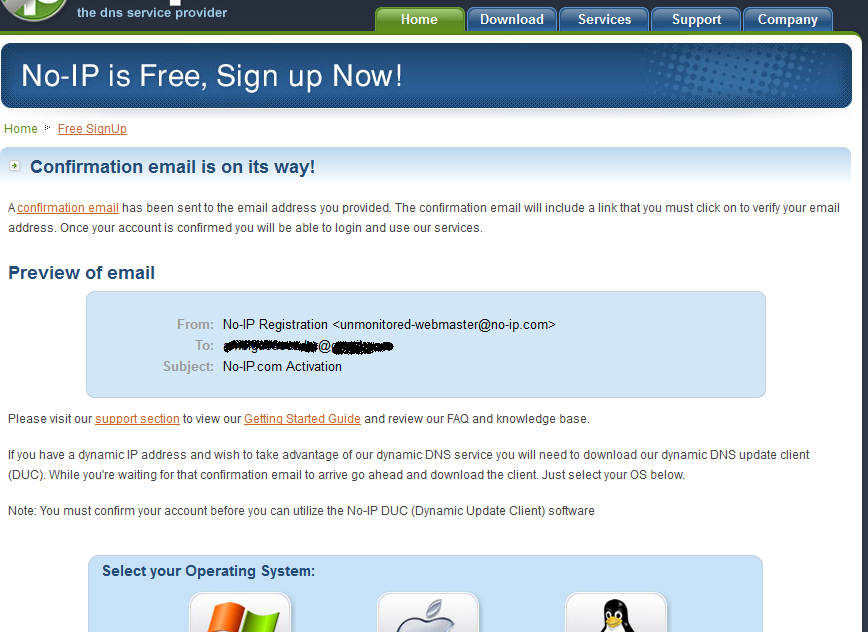
4. After confirming your account, login at http://www.no-ip.com/ and click „Add a Host“.
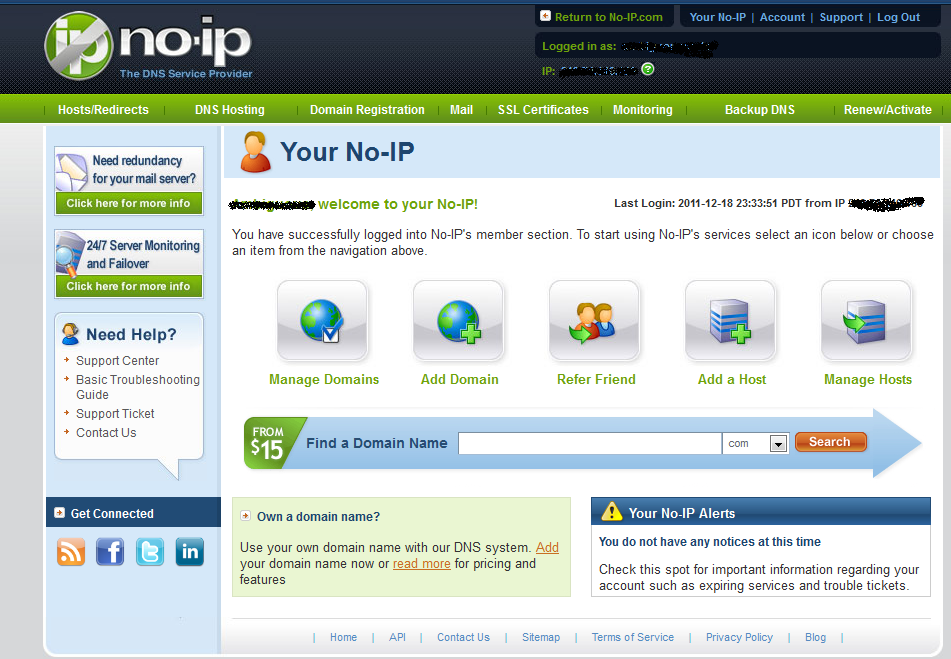
5. Register your host.
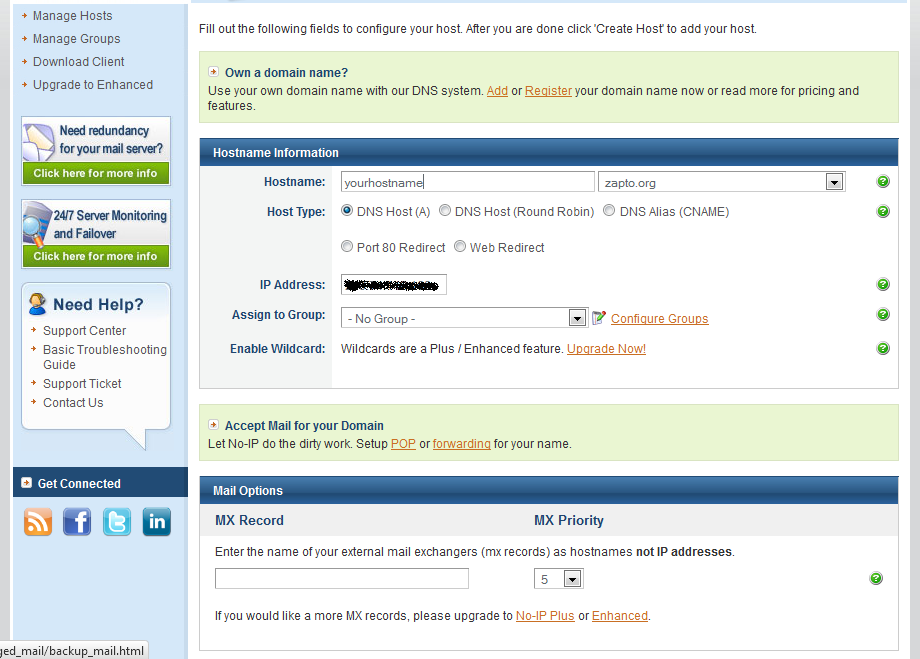
6. Launch NO-IP DUC and login.
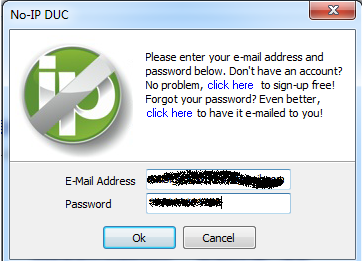
7. Register your host.
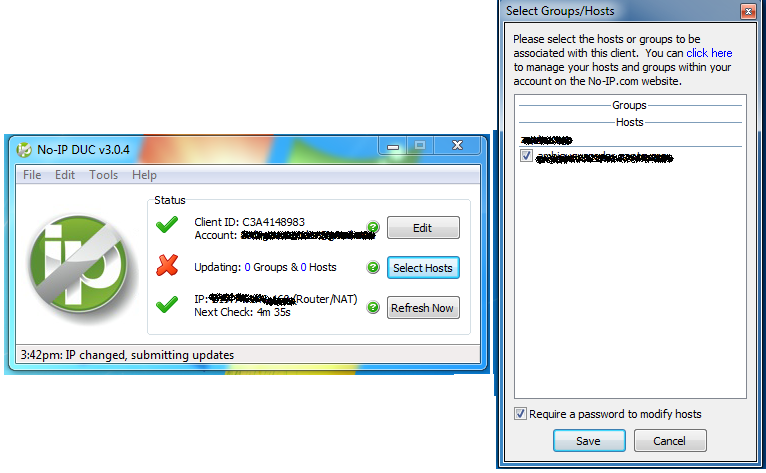
8. Launch DarkComet-RAT 4 and click „Edit Server“.
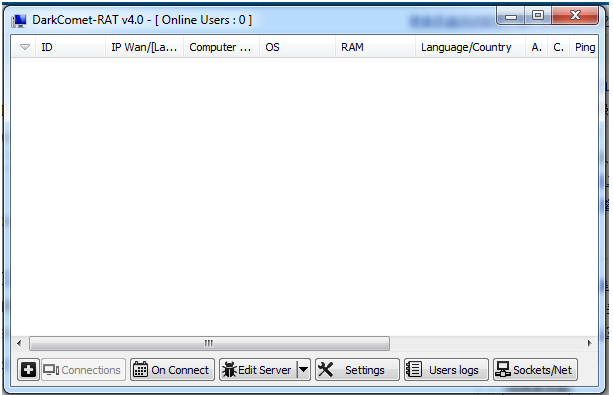
9. Set the password for your server.
[
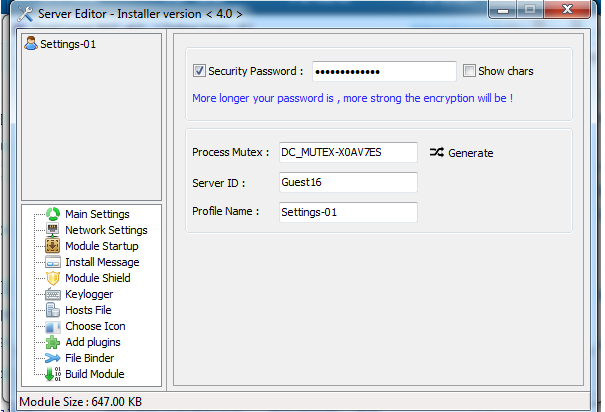 ]
]
10. Enter your IP/DNS as 127.0.0.1 and enter the port you want to listen on (default port is 1604), then click „Test network“.
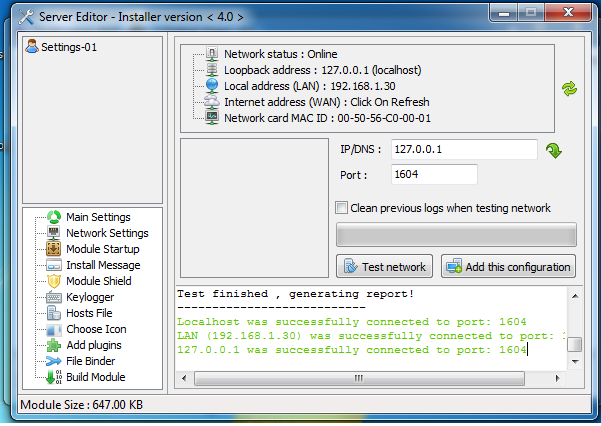
11. Enable server module startup so that your server starts up upon the user switching on his/her computer.
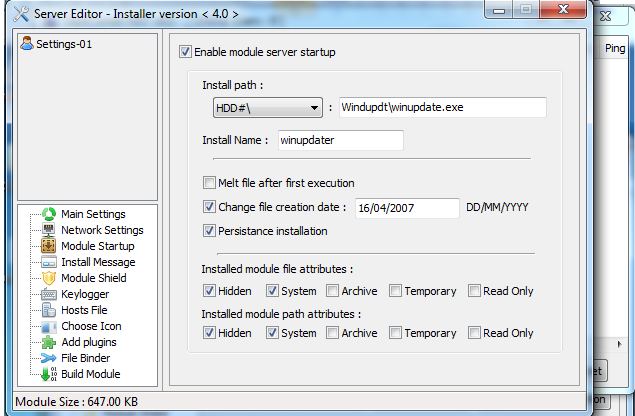
12. Enable stealth functions, but don’t disable too many system functions or else the user might reinstall his OS because he thinks he is infected by malware.
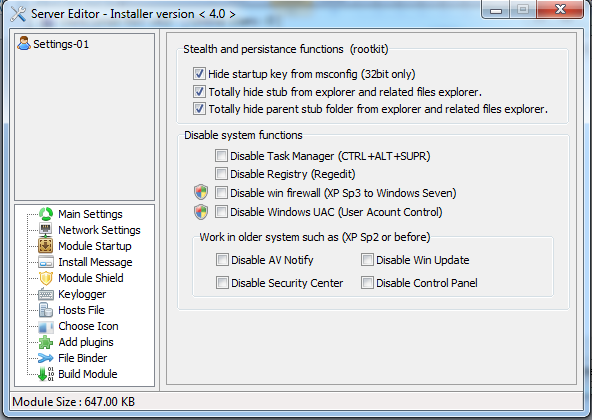
13. (Optional) Enable offline or FTP keylogger on server startup
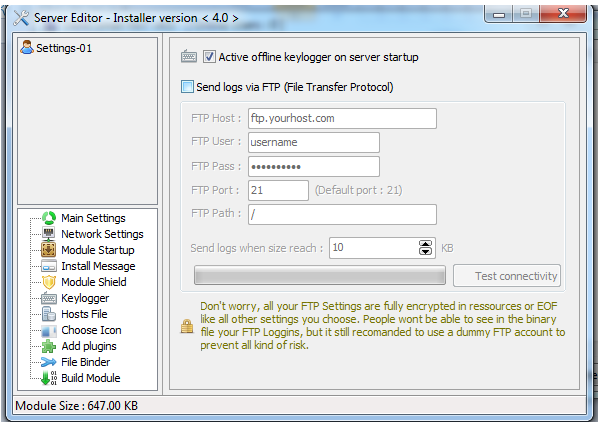
14. (Optional) Bind your server with another file or change the icon.
15. Build your server.
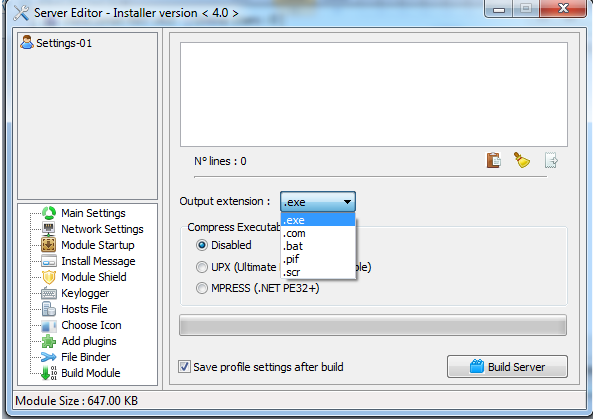
16. Get a FUD crypter to crypt your server so it won’t get detected by Anti-viruses, and start spreading your server.exe!
Source : https://www.r00tw0rm.com